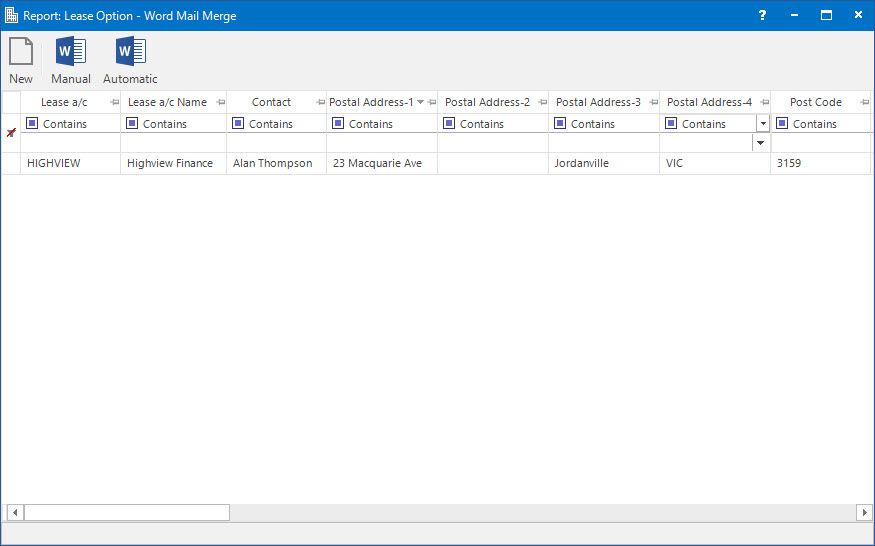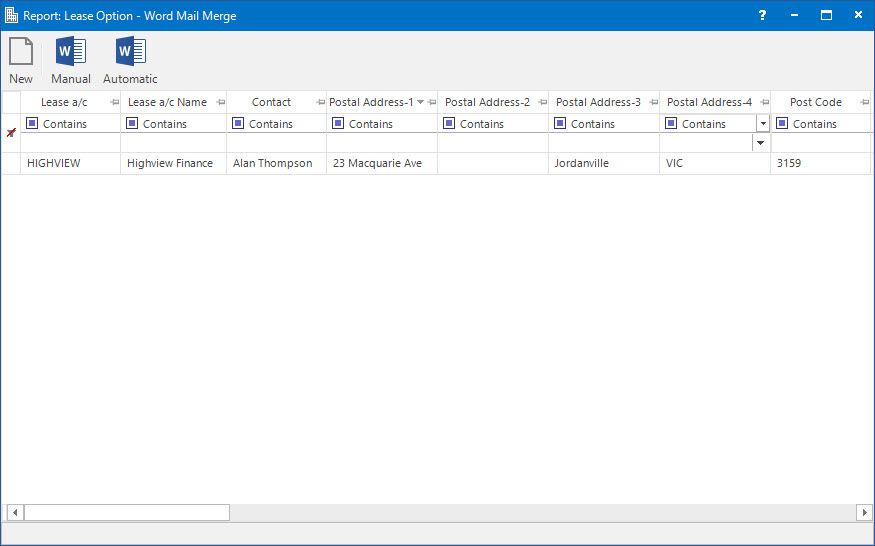Open topic with navigation
Printing Lease Option Mail Merge Letters
- The Lease Option Mail Merge application allows the user to print Lease Option Letters to send to Tenants / Landlords.
- The Lease Options process must be run first to populate the temporary reporting table.
Menu
| Home |
> |
Reports |
> |
Reports and Interfaces |
> |
Lease Options - Mail Merge |
Mandatory Prerequisites
Prior to printing Lease Options Mail Merge Letters, refer to the following Topics:
Screenshots and Field Descriptions
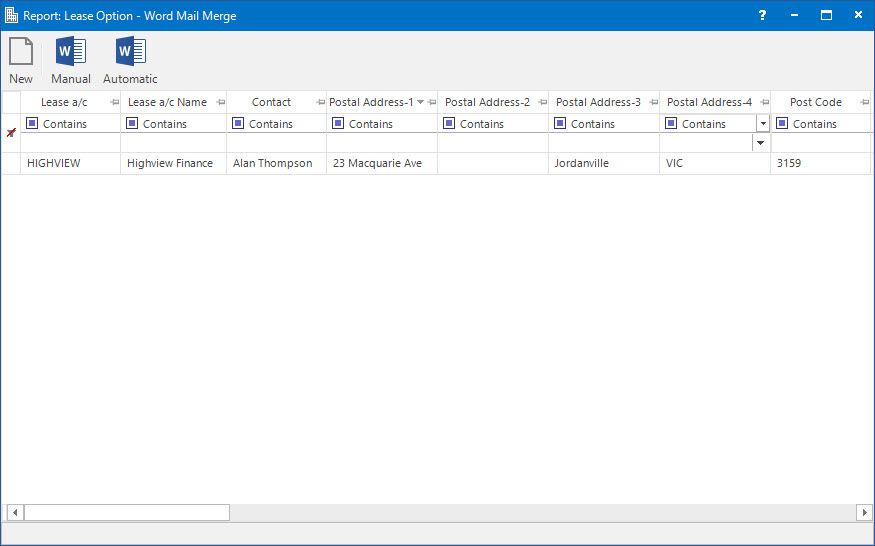
Lease Option Mail Merge table: this contains rows of Tenants / Landlords to send Lease Option Mail Merge letters to.
How Do I : Print a Lease Option Mail Merge Letter
- Click the Application tool-bar push button: Word Mail Merge - Automatic if:
- All rows have been linked to a Mail Merge file. Refer to "Adjusting the Lease Option Profile for a Lease" to set this up.
- Letters need to be created for all rows.
- A message box will display when the creation of the letters is complete.
- Alternatively, click the Application tool-bar push button: Word Mail Merge - Manual if:
- You need to either create a new Mail Merge file or select a Mail Merge file to merge with.
- You need to create letters only for selected rows.
- Refer to "How Do I : Use the Grid for a Microsoft Word Mail Merge".
Related Topics
Printing Lease Options Mail Merge Letters is associated with the following Topics: